The key features of File Validation Utility (FVU) version 5.0 has been given below:
- Remark B is made applicable for Section code 192A (Payment of accumulated balance due to an employee) for Form 26Q.
- New Section code 194IA (Payment on transfer of certain immovable property other than agricultural land) has been added under list of sections available under Form 26Q.
- Incorporation of TAN and TAN name in the Challan Status Inquiry (i.e. .CSI) file and verification with the TDS/TCS statement during the time of validation through the FVU.
- TAN: In case, the TAN of the Deductor/Collector as per .CSI file does not match with the TAN as per the TDS/TCS statement, FVU will reject the TDS/TCS file and appropriate error message (Mismatch in present in the statement and .CSI file imported, kindly provide valid TAN) will be displayed to the user on validating the file through FVU.
- TAN Name: In case, the TAN Name (i.e. Name of Deductor/Collector) as per .CSI file does not match with the name as per the TDS/TCS statement, FVU will generate a displayed popup message as Name of deductor in the statement should exactly match the Name of deductor as per TAN Master Database of ITD.
- Mandatory to mention Email ID and mobile number of deductor/collector and responsible person in TDS/TCS Statement.
- One of e-mail ids of Deductor/Collector or responsible person is required to be provided in the statement.
- The value in the field Mobile Number of responsible person is mandatory.
- Change of State name from ORISSA to ODISHA.
- This version of FVU is applicable with effect from April 8, 2016.

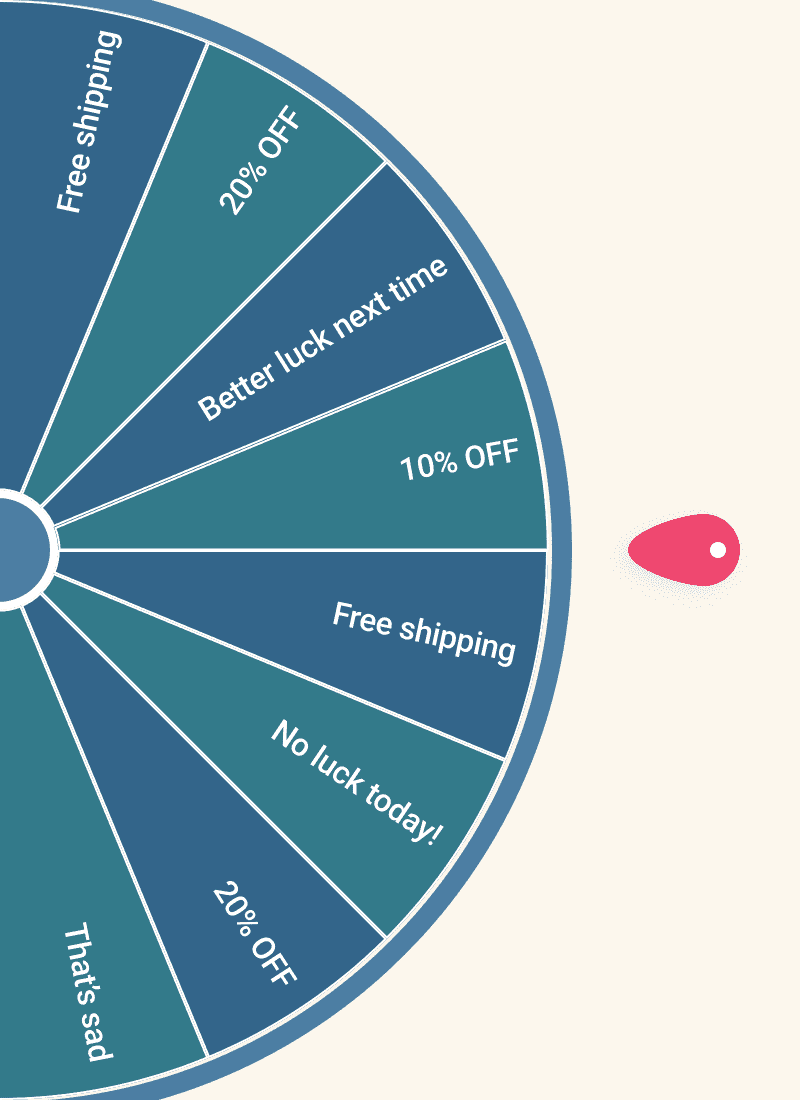
in fvu 5.0v how to get .txt file for statement?????? there is no option of saving text file like old fvu version
TAN: In case, the TAN of the Deductor/Collector as per .CSI file does not match with the TAN as per the TDS/TCS statement, FVU will reject the TDS/TCS file and appropriate error message (Mismatch in present in the statement and .CSI file imported, kindly provide valid TAN) will be displayed to the user on validating the file through FVU.
HOW TO RACTIFY THIS MESSAEGE