Steps for Preparing Correction Returns
- Request for TDS (Consolidated) file from TRACES
- Download requested TDS (Consolidated) file from TRACES
- Upload TDS (Consolidated) file for correction into the software. This file is password protected [Password: TAN_Request Number]. While uploading, the software will automatically determine the password and read the data at the time of uploading
- Make corrections & validate
- Generate the correction return
- File the Correction Return / Statement
Types of Corrections in TDS Returns
Use TDSMAN one of the leading software for preparing correction returns

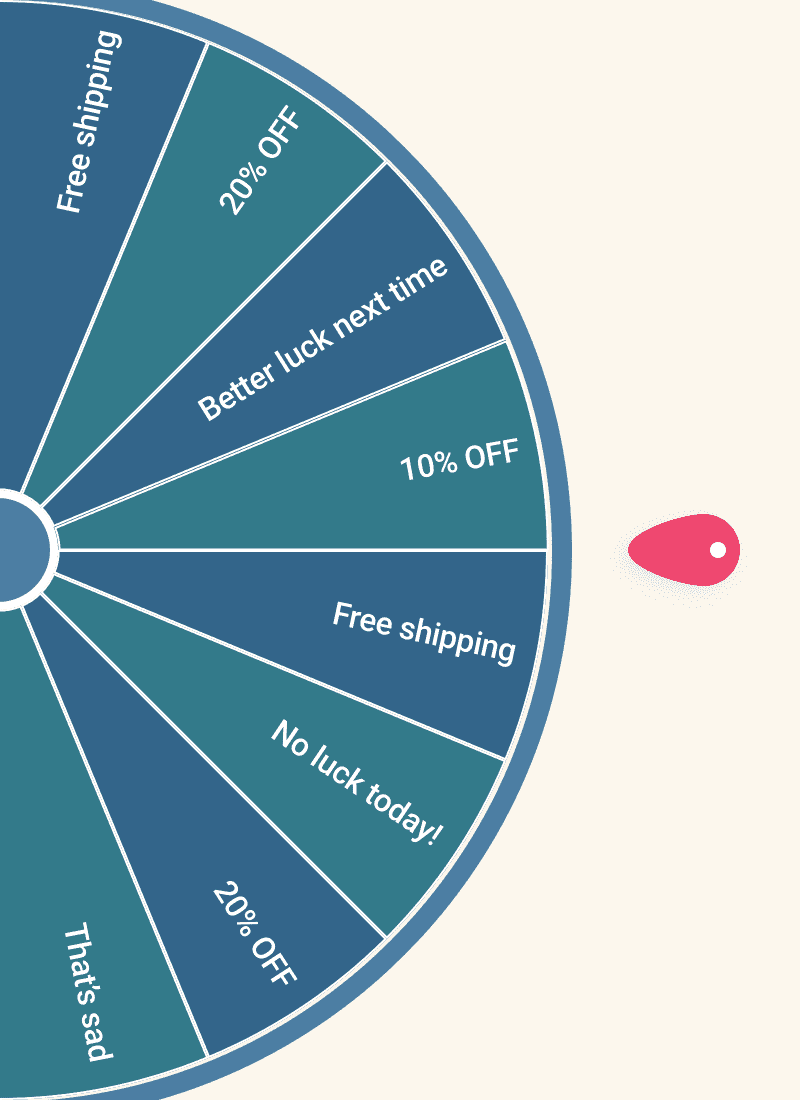
Is TDSMAN has GST software.
No. TDSMAN is a Software for preparing error free TDS returns.