What is Form 16 / 16A?
It is the certificate of deduction of tax at source by any person in accordance with Chapter XVII-B of IT Act. Form 16 is issued on deduction of tax by the employer on behalf of the employee under section 192 of IT Act, 1961. Form 16A is issued if the deduction of tax is under any other provision of Chapter XVII-B of IT Act. These certificates provide details of TDS for various transactions between deductor and deductee. It is mandatory to issue these certificates to Tax Payers u/s 203 of IT Act, 1961.
Is there any format for these certificates?
Form 16 / 16A are issued as per the provisions of Rule 31(1).
How are these forms generated?
These forms shall be generated by TDS CPC on processing the quarterly TDS statements filed by deductor. Deductor will have to raise a request for the same on TRACES. Deductor shall have the option to digitally sign the certificates.
What is the due date for the issue of these certificates?
| Sr. No. | Form | Periodicity | Due Date |
| 1 | 16 | Annual | By 15th day of June of the financial year immediately following the financial year in which the income was paid and tax deducted |
| 2 | 16A | Quarterly | Within fifteen days from the due date for furnishing the statement of tax deducted at source under rule 31A |
What should I do if I am not getting Form 16 from TRACES?
Ensure that you have filed Form 24Q for Quarter 4 with Annexure II. It is mandatory to file Annexure II giving actual particulars for the entire financial year, as Form 16 is generated on the basis of information provided in Annexure-II.
How are the particulars of those employees who are employed with more than one employer in a financial year to be shown in Form 16?
The employee should declare previous salary and TDS details, if any, with the current employer and the same should be considered by the current employer while deducting TDS on salary and issuing Form 16.
What can I do if I am unable to get the TDS certificate (Form 16 / 16A)?
It is the duty of every person deducting tax to issue a TDS certificate. In spite of your request, if you are denied the certificate then there is a chance that the tax deducted has not been deposited by the deductor to the government account. Please inform the department (PRO or TDS section) which will then do the needful.
I have not received TDS certificate from my employer. Can I claim TDS deducted from my salary?
Yes. The claim can be made in your return. Department, however, will raise a demand which will not be enforced on you but on your employer.
If a deductee comes back stating that the original TDS certificate is lost, can a duplicate certificate be issued?
Yes. Deductor will have to issue the duplicate certificate.
Even if no taxes have been deducted from salary, is there any need for my employer to issue Form 16 to me?
Form 16 is a certificate of TDS and in your case it will not apply. However your employer must issue a salary statement.
If I am receiving my pension through a bank who will issue Form 16 or pension statement to me – the bank or my former employer?
The bank will issue Form 16.
Can deductor download Form 16 without being registered on TRACES?
No, only registered user (deductor) on TRACES can download Form 16 / 16A.
While submitting request to download Form 16 / 16A, deductor has entered details correctly in Part 1 and Part 2 in validation details screen, yet it shows error as ‘Invalid Details’ in Part 1 and Part 2. What should deductor do?
Details to be filled in validation screen should be exactly the same as reported in the TDS statement. If you have filed any correction statement, Token Number should be regular returns and other details should be as per the latest correction statement.
I am unable to download Form 16 / 16A as the number of PANs for which Form 16 / 16A were submitted was higher, however the PDFs generated were less. What should I do?
Check the status of the PANs for which Form 16 / 16A has not been generated. These PANs might be with inactive status or not present in the TDS statement filed.
What is the password for opening Form 16 / 16A text file?
The password for opening Form 16 / 16A will be your TAN in capital letters, i.e., AAAA11111A.
Registered user on TRACES has updated the communication and address details on TRACES. However while downloading Form 16A, it shows a different address. How can deductor edit address details in Form 16A?
Details updated in ‘Profile’ section of your TRACES account will be saved only in TRACES and will not be updated in TAN database. To change details in TAN database, submit TAN change request form (Form 49B) at www.tin-nsdl.com.
Can I make any changes in the certificate generated by TDS CPC?
The certificates shall be generated in PDF format, therefore they are not editable. Deductor is thereby not permitted to make changes to these certificates. If any error is identified in the certificate, deductor will have to file a correction statement for the same.
Can Form 16 (Part A) / Form 16A be issued manually?
No. Only the Form 16 (Part A) / Form 16A downloaded from TRACES are considered as valid TDS certificates, as per CBDT circular 04/2013 dated 17th April, 2013.
What should I do in case company name is updated incorrectly in Form 16 (Part A) / Form 16A?
You need to check the respective quarterly statement and file a correction for the same. After filling correction, download Form 16 (Part A) / Form 16A.
How can I edit or add detail of authorized person in Form 16 / Form 16A?
Details of authorized person can be updated in ‘Profile’ section of deductor’s account in TRACES.
Source: TRACES

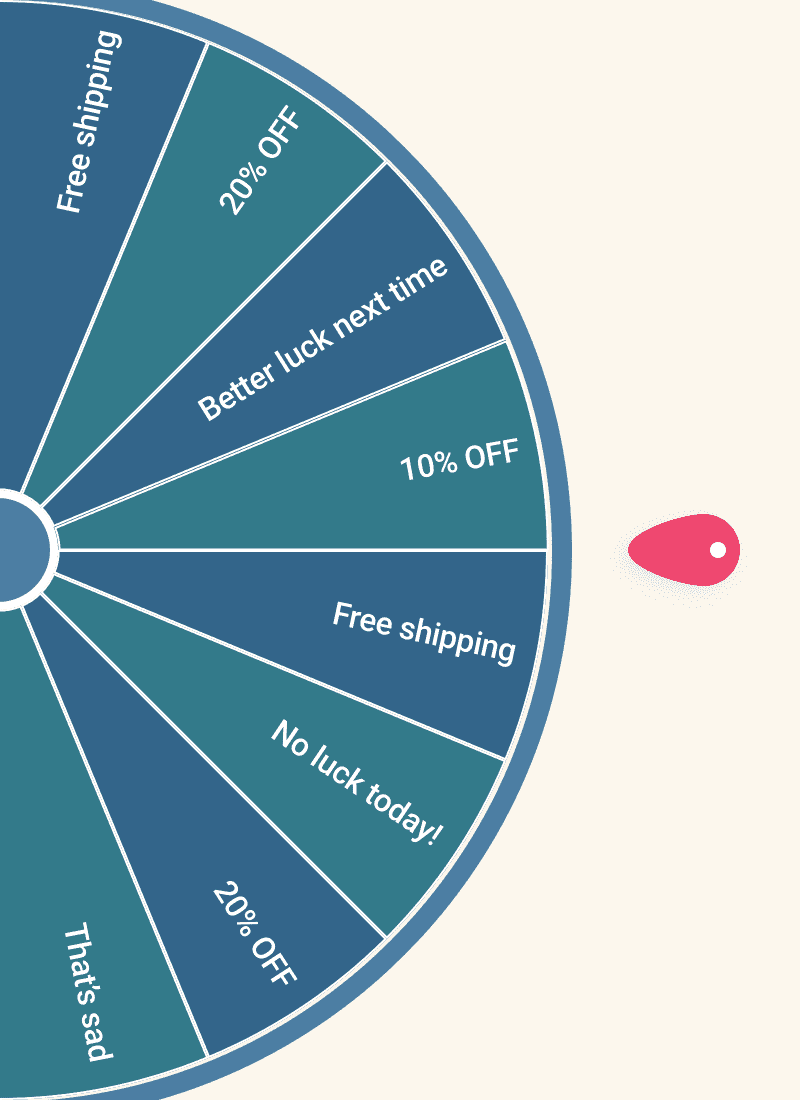
Dear Sir,
Tax credit is fully matched with tax available in Form 26AS.But Rectification order U/S 154 shows a tax demand as there is variance in tax credit claimed & allowed. It also shows the details of unmatched Tax deducted at source claims(TDS type-TDS1). While filing I.T.R-1,by mistake I have entered wrong figures in column,Income chargeable under salaries against two employers.
Pl.guide me to choose Correct option,check boxes thereunder,uploading of any XML file if any to file Rectification Request & mail me on anilghadge2@gmail.com.